Re: BUG #13621: Program paths are registered incorrectly.
| From: | Userob <userob(at)gmail(dot)com> |
|---|---|
| To: | Michael Paquier <michael(dot)paquier(at)gmail(dot)com> |
| Cc: | PostgreSQL mailing lists <pgsql-bugs(at)postgresql(dot)org> |
| Subject: | Re: BUG #13621: Program paths are registered incorrectly. |
| Date: | 2015-09-16 11:11:02 |
| Message-ID: | CAEPw1JUhRbiQ5uudKaJCQy16H+OH7ZO11xAD7OuKCNGh6ikkiQ@mail.gmail.com |
| Views: | Raw Message | Whole Thread | Download mbox | Resend email |
| Thread: | |
| Lists: | pgsql-bugs |
Environment: windows 8.1 pro x64 with no extra software installed.
Install the postgresql-9.4.4-3-windows.exe binary with default settings and
proceed with installing PostGIS extention (PostGIS 2.1 Bundle for
PostgreSQL 9.4 (32-bit v2.1.8) with Stack Builder.
On the Choose Intallation Location screen of PostGIS intallation (see
attached screnshot) the Destination Folder will be pre-filled with the
value from the PostgreSQL Base Directory registry key but you won't be able
to proceed unless you replace slashes with backslathes.
Probably this is a PostGIS installer issue because there is no such problem
with x64 PostgreSQL+PostGIS bundle although the Base directory is also
defined with slashes in the registry but is desplayed with backslashes on
the Choose Intallation Location screen of PostGIS installer.
Here is a the list of registry keys with slashes in the paths which are
created at program installation.
------------------------
[HKEY_LOCAL_MACHINE\SOFTWARE\Classes\Applications\pgAdmin3.exe\shell\open\command]
@="\"C:/Program Files (x86)/PostgreSQL/9.4\\bin\\pgAdmin3.exe\" -q -f
\"%1\""
[HKEY_LOCAL_MACHINE\SOFTWARE\Wow6432Node\Microsoft\Windows\CurrentVersion\Uninstall
\PostgreSQL 9.4]
"InstallLocation"="C:/Program Files (x86)/PostgreSQL/9.4"
[HKEY_LOCAL_MACHINE\SOFTWARE\Wow6432Node\PostgreSQL\Installations\postgresql-9.4]
"Base Directory"="C:/Program Files (x86)/PostgreSQL/9.4"
[HKEY_LOCAL_MACHINE\SOFTWARE\Wow6432Node\PostgreSQL Global Development
Group\PostgreSQL]
"Location"="C:/Program Files (x86)/PostgreSQL/9.4"
[HKEY_LOCAL_MACHINE\SYSTEM\CurrentControlSet\Services\EventLog\Application\PostgreSQL]
"EventMessageFile"="C:/Program Files (x86)/PostgreSQL/9.4\\lib\\pgevent.dll"
------------------------
The user of slashes instead of backslathes in the Base Directory key cause
an issue when installing PostG
2015-09-15 21:52 GMT+03:00 Michael Paquier <michael(dot)paquier(at)gmail(dot)com>:
> On Tue, Sep 15, 2015 at 6:37 AM, <userob(at)gmail(dot)com> wrote:
> > Bug reference: 13621
> > Logged by: Eugene
> > Email address: userob(at)gmail(dot)com
> > PostgreSQL version: 9.4.4
> > Operating system: Windows 8.1 Pro x64
> > Description:
> >
> > The 9.4.4 version for windows registers its paths in registry with "/"
> > instead of "\".
>
> To which entries of the windows registry are you referring to and how
> are you installing Postgres on Windows? Note that both slashes and
> backslashes are compatible on Windows, so that's not really an issue
> in any case whichever the ways those registry entries are used in your
> environment and/or by the installer used.
> --
> Michael
>
| Attachment | Content-Type | Size |
|---|---|---|
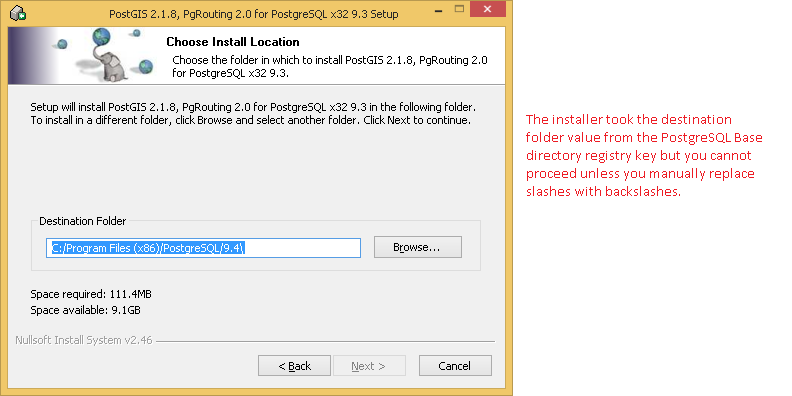
|
image/png | 25.6 KB |
In response to
- Re: BUG #13621: Program paths are registered incorrectly. at 2015-09-15 18:52:24 from Michael Paquier
Browse pgsql-bugs by date
| From | Date | Subject | |
|---|---|---|---|
| Next Message | Jeff Janes | 2015-09-16 15:52:51 | Re: [Bug / Question ] " authentication_timeout " is invalid. |
| Previous Message | Tazhkenov Denis | 2015-09-16 10:54:50 | JDBC driver setNull(_,Types.OTHER) bug |