Database designer
| From: | Dave Page <dpage(at)pgadmin(dot)org> |
|---|---|
| To: | pgadmin-hackers <pgadmin-hackers(at)postgresql(dot)org> |
| Subject: | Database designer |
| Date: | 2012-03-01 14:44:44 |
| Message-ID: | CA+OCxoyNRYDVnR2Lc-c5bx-y+wkFaZ6NVRMZ2v3t0=Gs208P1A@mail.gmail.com |
| Views: | Whole Thread | Raw Message | Download mbox | Resend email |
| Thread: | |
| Lists: | pgadmin-hackers |
Just tried to use the database designer for some "real" work. Ran into
various problems:
1) The layout is basically broken on Mac OS X. See screenshot 1, which
shows very small fonts, and overlapping graphics which are nigh-on
impossible to use.
2) Why does it take so many steps to add a column? Click the + icon,
and choose a name, then right click and select a datatype
(incidentally, some common types like "text" require additional steps
to select from a dialogue, which still doesn't list things like array
types or use the proper names for aliased types we use elsewhere),
then right-click again if I need to add constraints, and right click
*again* if I then want to rename the constraint. This should all be
done using the existing "Add Column" dialogue. Similarly, the Tables
properties dialogue should probably also be used to edit entire
tables.
3) The column data type sub menu has a title which is inconsistent
with the rest of the application.
4) Columns and tables have "default" names when you create them, which
is inconsistent with the rest of the application.
5) At least one dialogue spells Cancel as CANCEL, which is
inconsistent with the rest of the application.
6) To modify a table I have to right-click it to get to the context
menu, but that only seems to work if the mouse is over a column name
(and only the text part - if the name is "a", I have to right-click
"a", not the space to the right of it, which may be above a longer
column name).
7) Why do we have to specify a short table name?
8) Why do I have to select a table before I can add a column to it for
the first time, but to modify it (except to add a relationship) I can
right-click and existing column? Seems partially related to 6).
9) The dialogue designs leave a lot to be desired. The new table
dialogue looks like it's pretending to be a Properties dialogue in
design, but isn't a standard size, whilst the new relationship
dialogue sometimes doesn't seem to render properly (see the second
screenshot), and sometimes renders properly but looks like it was
designed a 5:25PM on a Friday (see the third screenshot) and is very
far from intuitive.
10) The strings are in serious need of review. See the fourth
screenshot for example. I can help with this if needed.
11) Somehow, I managed to "minimise" a table, so that only the primary
key column is shown. I have no idea how. Clicking on what now looks
like a maximise icon that's appeared doesn't fix it (though the icon
does change to what looks like a minimise icon). The relationship
lines still render as if the table was the original size, even if I
move a table to force it to redraw.
12) The mouse pointer seems to change to different icons when moved
over certain elements of the drawing. This makes it very hard to see
what's going on and where to click (and is inconsistent with the rest
of the app where we don't do such things).
13) There is a "Preferences" menu. Why isn't the existing Option dialogue used?
14) Changing the font for the diagram objects only affects objects
added after the font is changed, not ones already on the diagram. It
does seem to improve 1) though (14pt lucida grande seems to more or
less fix the layout to the point it's usable, but it looks huge). See
the final screenshot.
All in all, I'm pretty disappointed. As it stands, this feature seems
to need a lot of work to get it to a standard that I'd be happy to see
in 1.16 :-(
--
Dave Page
Blog: http://pgsnake.blogspot.com
Twitter: @pgsnake
EnterpriseDB UK: http://www.enterprisedb.com
The Enterprise PostgreSQL Company
| Attachment | Content-Type | Size |
|---|---|---|
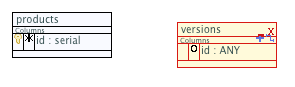
|
image/png | 10.4 KB |
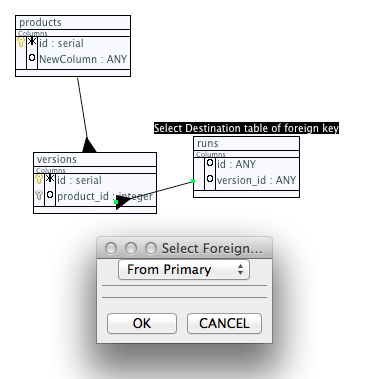
|
image/png | 33.9 KB |
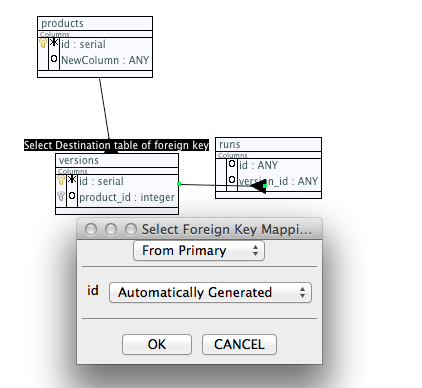
|
image/png | 39.1 KB |
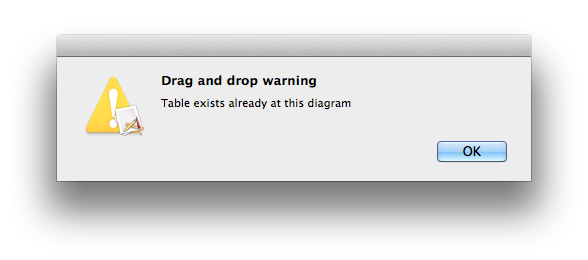
|
image/png | 27.5 KB |
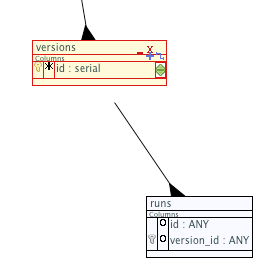
|
image/png | 14.2 KB |
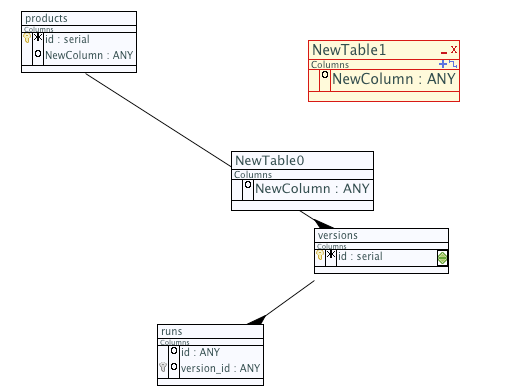
|
image/png | 26.9 KB |
Responses
- Re: Database designer at 2012-03-01 16:06:26 from Guillaume Lelarge
Browse pgadmin-hackers by date
| From | Date | Subject | |
|---|---|---|---|
| Next Message | Guillaume Lelarge | 2012-03-01 16:06:26 | Re: Database designer |
| Previous Message | Akshay Joshi | 2012-03-01 09:31:16 | Re: Fixed pgAdmin3 issues/asserts |